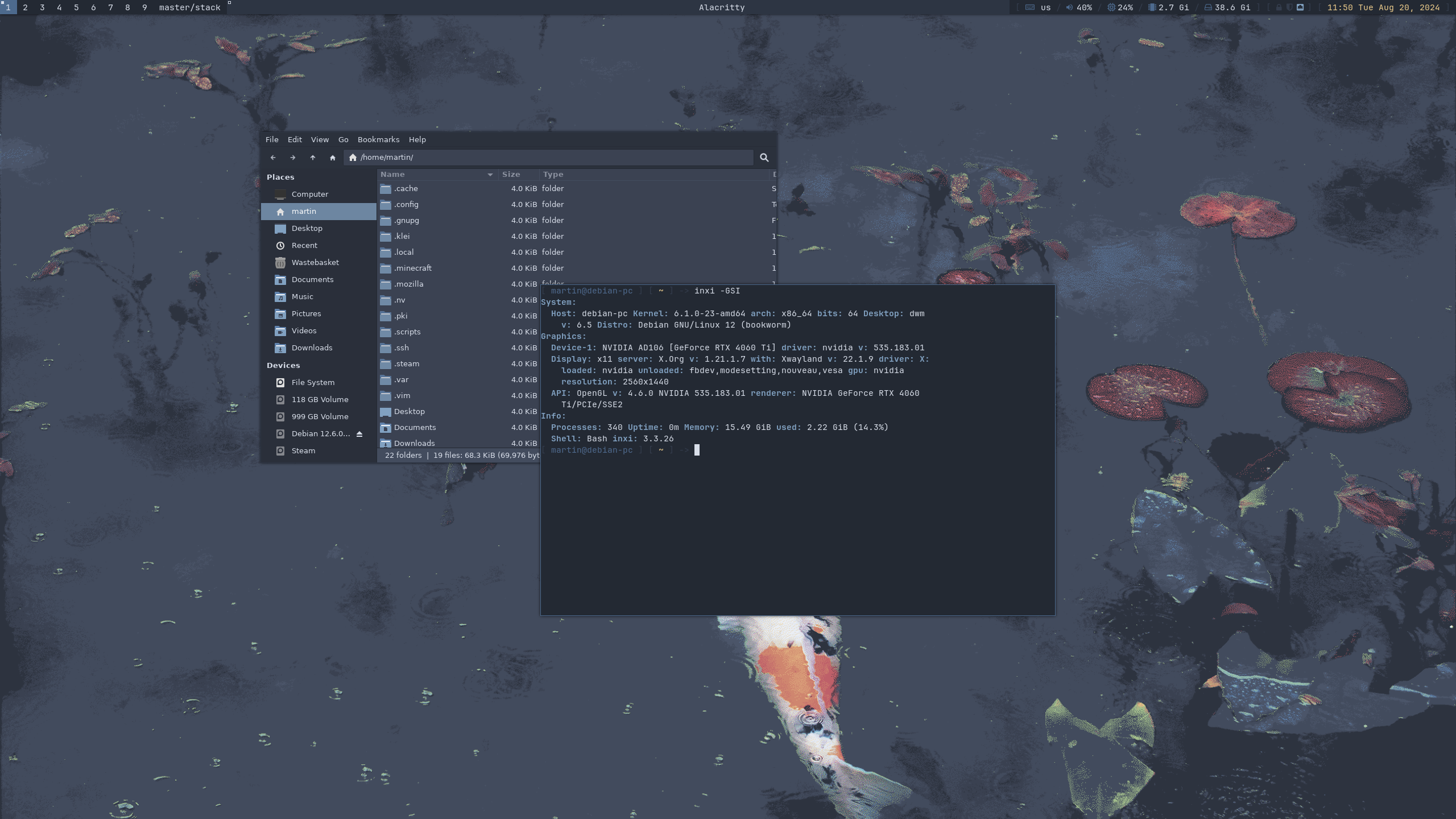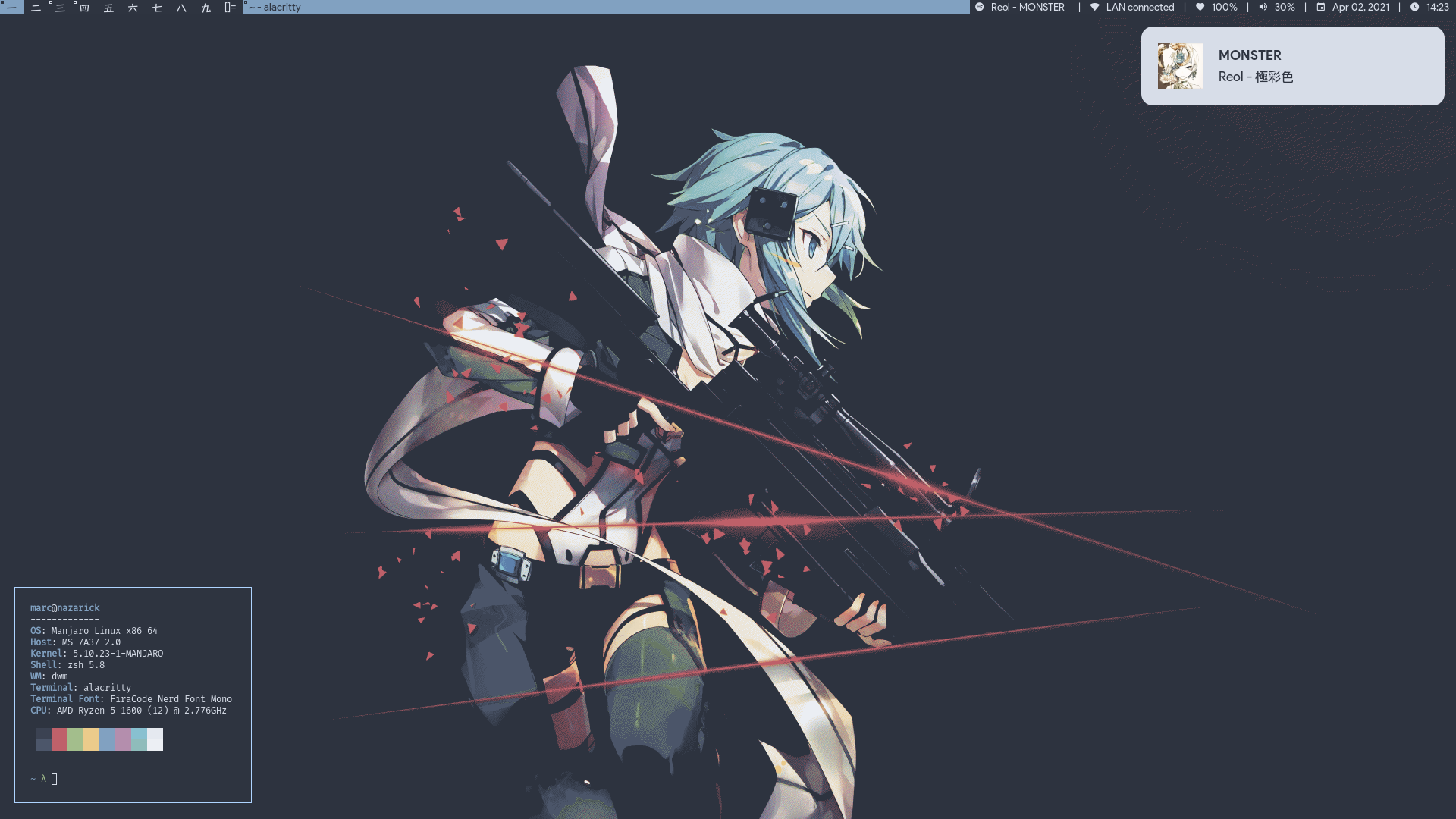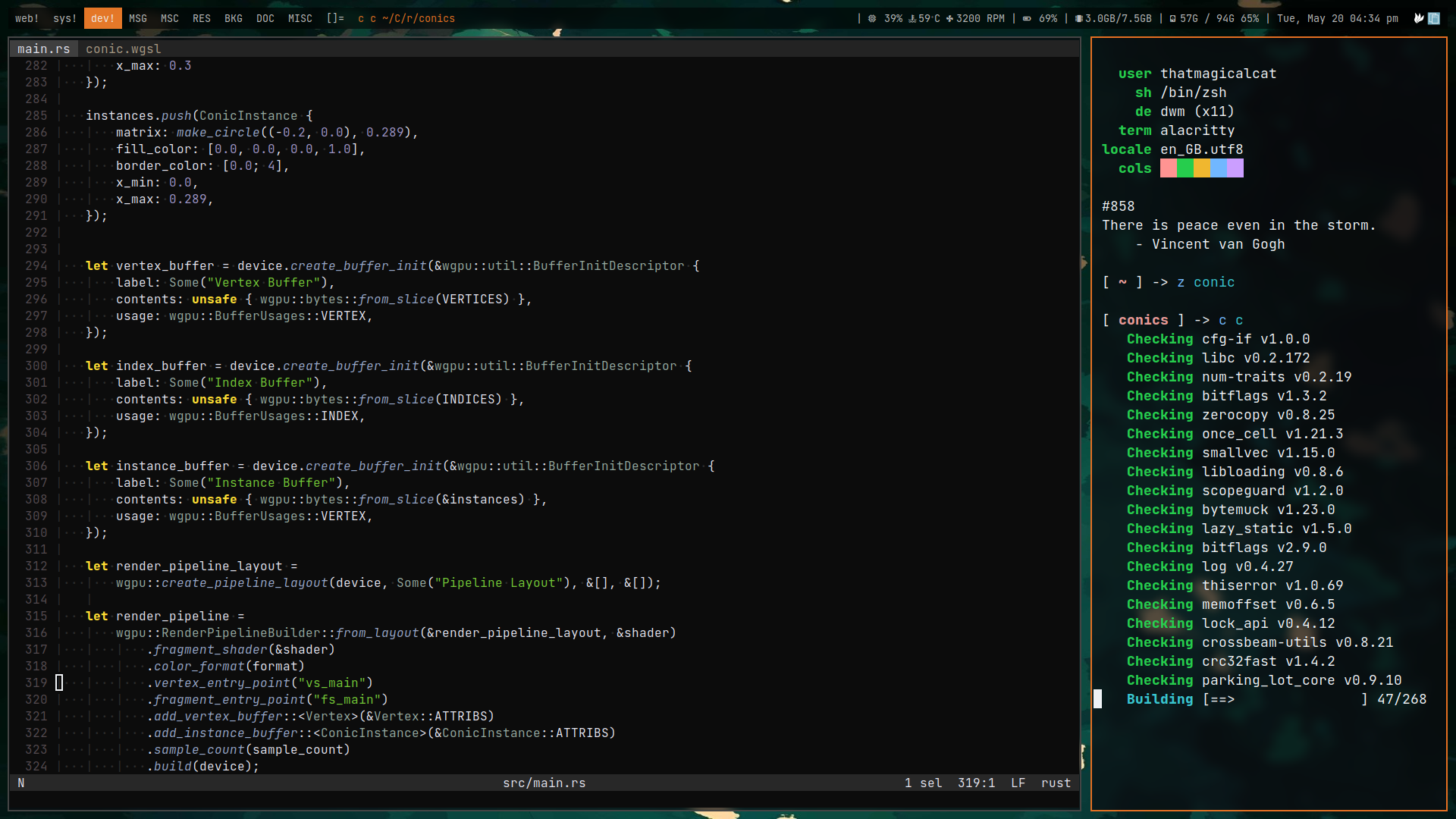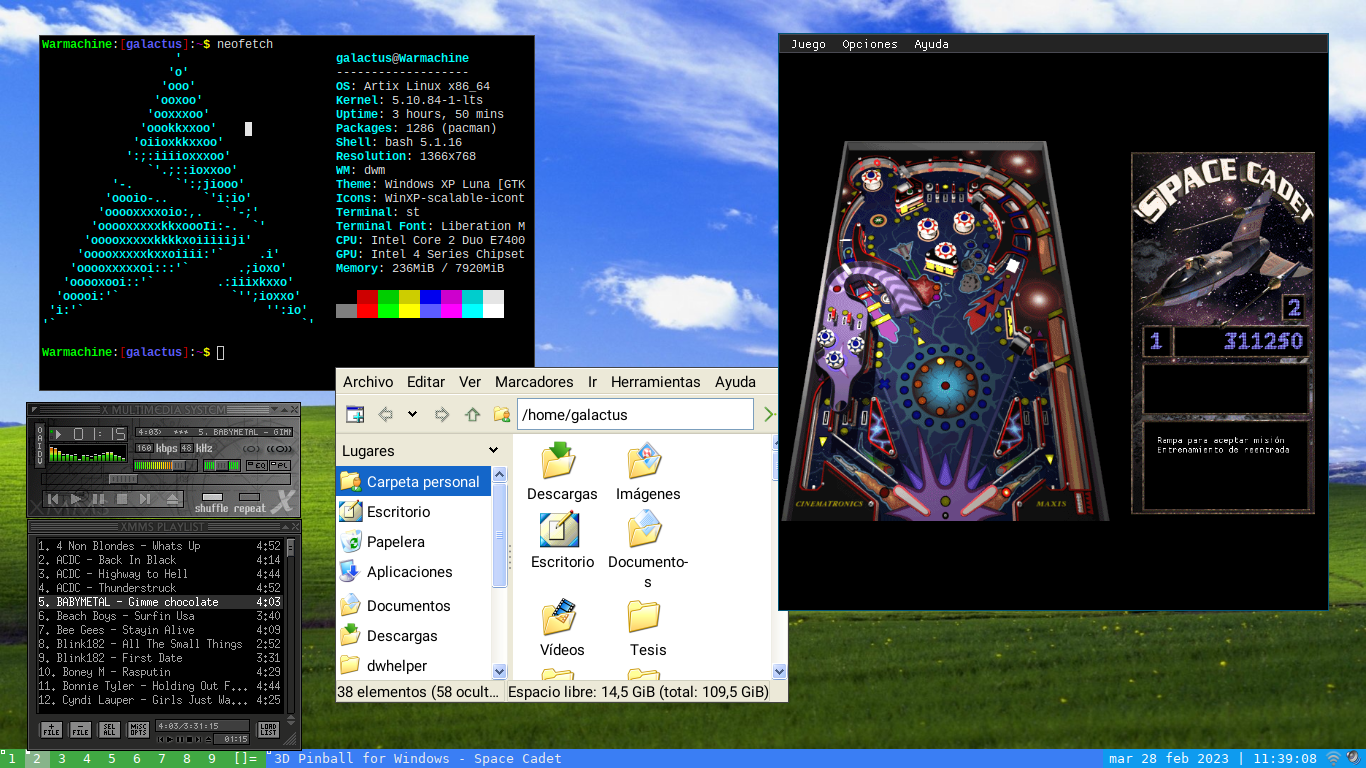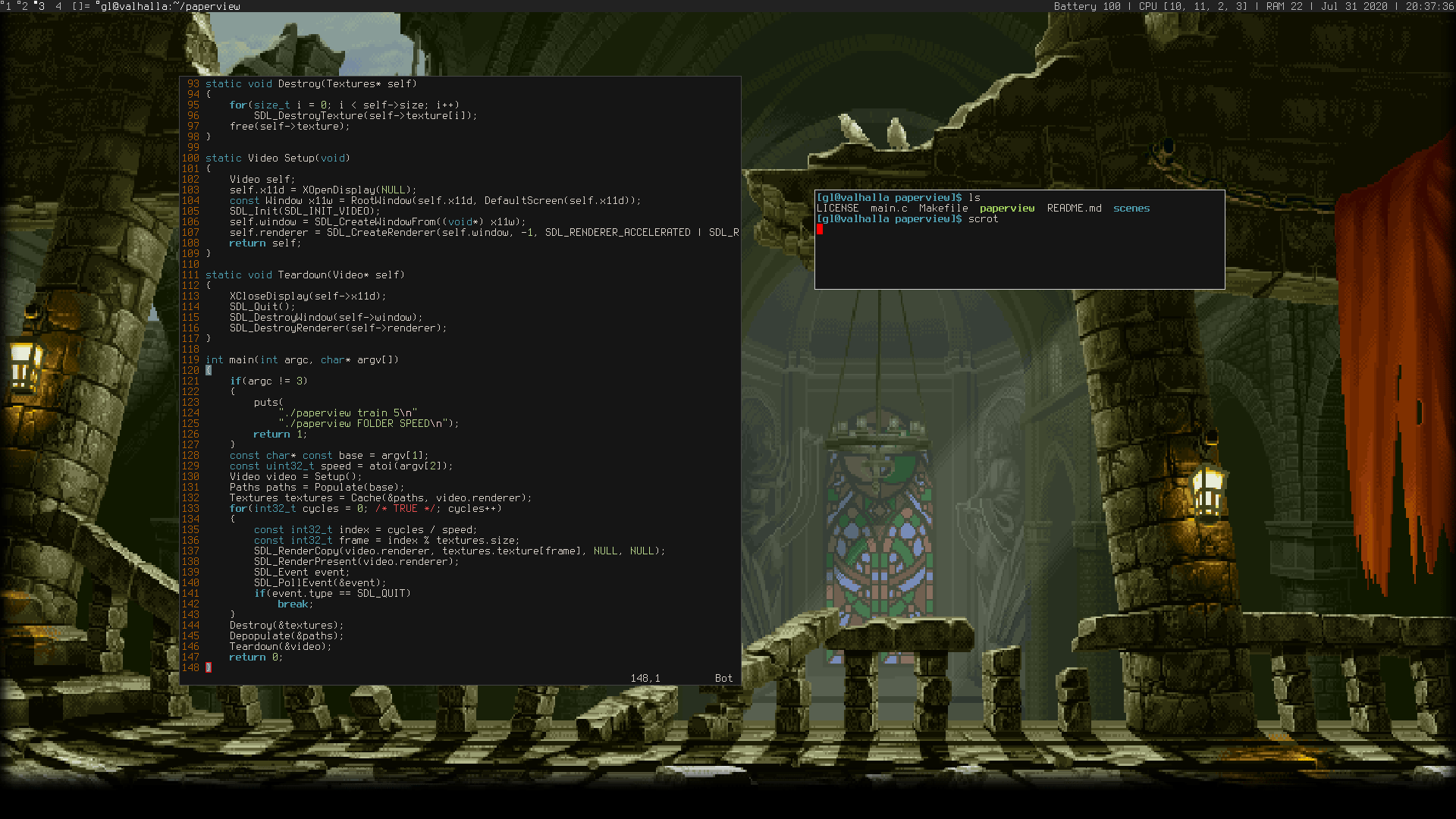suckless's dwm is life-changing
Technology LinuxIf you are a Linux enthusiast like I am, you’re probably familiar with a window manager called dwm. It stands for “dynamic window manager,” but it also evokes the notion of being very elitist and built for power users. When people hear these terms, they may feel intimidated or even a bit insulted. But I am here to say that dwm is indeed for an elitist like me and you! There’s a misunderstanding surrounding these terms. After using dwm, I believe it’s for users who are willing to invest the time and effort to become skilled; “elitist” simply describes these dedicated users. I appreciate that Suckless, the development team behind dwm, chose this approach. Rather than marketing software that is hard to understand yet easy to use, they’ve done the opposite.
That said, I believe dwm is not hard to understand if you commit some time to learning how it operates. An example of software that is easy to use but difficult to understand is Ubuntu. I believe Canonical is a significant reason many users feel intimidated by Linux and the kernel. Linux should be an operating system you explore out of passion, diving into the details and gaining true control over your software. Ubuntu is much like Windows in that it takes away what makes Linux so special.
I digress, but I genuinely believe that dwm is an excellent starter window manager for both new users and veterans. At first, dwm is conventionally peculiar in how it works. Unlike other programs I used, like i3, where you traditionally install a binary from your package manager and are ready to go, dwm has no binary. Instead, you install the source code. Consequently, there’s no conventional config file; you edit the source code and recompile the program. It’s as barebones as it gets. In my opinion, this is refreshing. The problem I kept running into with i3 was its limitations—you had to configure your i3 in a certain way since you were editing a config that interacted with the binary. With dwm, you can truly customize it to your liking. It has restored something I felt I was missing with Linux: the ability to manipulate software freely. Don’t get me wrong; I appreciate binaries and their convenience. However, I feel you need to experience the tinkering with dwm to truly appreciate it.
I have officially switched from i3 to dwm. After my many battles with i3, I found what I’ve been looking for in dwm. I will finish configuring my dwm to my liking and post it on my GitHub page. This way, I can simply clone the source code and use it on any distro, as long as it’s running X11. Speaking of X11, there are Wayland equivalents to dwm. I hope I’ve encouraged you to give dwm a try. If you’re looking for something fresh or want to “learn Linux,” dwm is the way to go. Please feel free to email me with any questions—I’m happy to help! Below, I’ve included some images showcasing cool utilizations of dwm that I hope to emulate on my desktop soon. Go Suckless!